我的也是,进入的动画没有效果
来源:9-8 Vue项目详情页 - 在项目中加入基础动画

你的粉丝_啊德
2019-05-30
进入的动画没有效果,离开的有动画效果
<template>
<transition>
<slot></slot>
</transition>
</template>
<script>
export default {
name: 'FadeInOut'
}
</script>
<style lang="stylus" scoped>
.v-enter,.v-leave-to
opacity 0
.v-enter-active,.v-leave-active
transition opacity 2s
</style>写回答
4回答
-

你的粉丝_啊德
提问者
2019-06-09
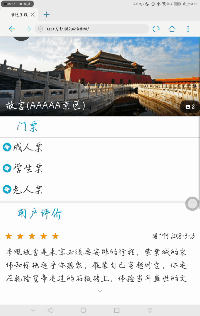
这是平板的
00 -

你的粉丝_啊德
提问者
2019-06-09
 就是这样,我的华为手机还有平板都是这样00
就是这样,我的华为手机还有平板都是这样00 -

你的粉丝_啊德
提问者
2019-06-07
<template> <div> <div class = "fixed" v-if = "!showAbsoluteBack" :style = "styleOpacity"> <div class = "fixedBack" @click = "goBack"> <i class = "iconfont"></i> </div> <div class = "title">故宫</div> </div> <div class = "absoluteBack" @click = "goBack" v-if = "showAbsoluteBack"><i class = "iconfont"></i></div> </div> </template> <script> export default { name: 'detailHeader', data (){ return { showAbsoluteBack: true, styleOpacity: { opacity: 0 } } }, methods: { goBack () { this.$router.back() }, handleScroll (){ const top = document.documentElement.scrollTop; // console.log(top) if (top > 0){ let opacity = top / 135 opacity = opacity > 1 ? 1 : opacity this.styleOpacity = { opacity } this.showAbsoluteBack = false // console.log(top) }else{ this.showAbsoluteBack = true } } }, activated (){ window.addEventListener('scroll', this.handleScroll) }, deactivated (){ window.removeEventListener('scroll', this.handleScroll) } } </script> <style lang="stylus" scoped> @import '~styles/varibles.styl' .absoluteBack position absolute width 20px line-height 20px top 20px left 20px padding 10px border-radius 50% background-color rgba(0,0,0,.7) color white text-align center font-size 20px z-index 2 .fixed width 100% position fixed height $headerHeight z-index 5 background-color $bgColor .fixedBack position absolute padding 13px float left color white .title font-size 20px color white line-height $headerHeight text-align center .iconfont font-size 24px </style>00 -

你的粉丝_啊德
提问者
2019-06-01
知道了,v-if每次都有动画,v-show只有第一次点的时候有
0152019-06-10
相似问题
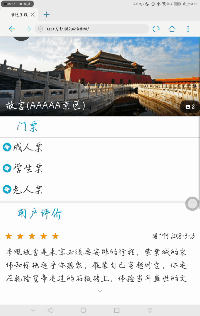
 就是这样,我的华为手机还有平板都是这样
就是这样,我的华为手机还有平板都是这样