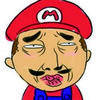我把nuxt3卸载后重新安装nuxt@2.0.0后npm run dev报错如下
来源:9-1 城市服务

Lkgame
2019-04-28
npm WARN rollback Rolling back @types/q@1.5.2 failed (this is probably harmless): E PERM: operation not permitted, lstat 'D:\mt-app\node_modules@types\q’
npm ERR! path D:\mt-app\node_modules@types
npm ERR! code EPERM
npm ERR! errno -4048
npm ERR! syscall mkdir
npm ERR! Error: EPERM: operation not permitted, mkdir 'D:\mt-app\node_modules@type s’
npm ERR! { Error: EPERM: operation not permitted, mkdir 'D:\mt-app\node_modules@t ypes’
npm ERR! cause:
npm ERR! { Error: EPERM: operation not permitted, mkdir 'D:\mt-app\node_modules\ @types’
npm ERR! errno: -4048,
npm ERR! code: ‘EPERM’,
npm ERR! syscall: ‘mkdir’,
npm ERR! path: ‘D:\mt-app\node_modules\@types’ },
npm ERR! stack: ‘Error: EPERM: operation not permitted, mkdir ‘D:\mt-app\node_ modules\@types’’,
npm ERR! errno: -4048,
npm ERR! code: ‘EPERM’,
npm ERR! syscall: ‘mkdir’,
npm ERR! path: ‘D:\mt-app\node_modules\@types’,
npm ERR! parent: ‘mt-app’ }
npm ERR!
npm ERR! The operation was rejected by your operating system.
npm ERR! It’s possible that the file was already in use (by a text editor or antivi rus),
npm ERR! or that you lack permissions to access it.
npm ERR!
npm ERR! If you believe this might be a permissions issue, please double-check the
npm ERR! permissions of the file and its containing directories, or try running
npm ERR! the command again as root/Administrator (though this is not recommended).
npm ERR! A complete log of this run can be found in:
npm ERR! C:\Users\25108\AppData\Roaming\npm-cache_logs\2019-04-28T13_34_02_498 Z-debug.log
1回答
-
把node_modules删除再重装
012019-04-28
相似问题