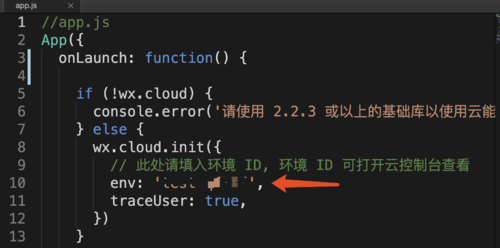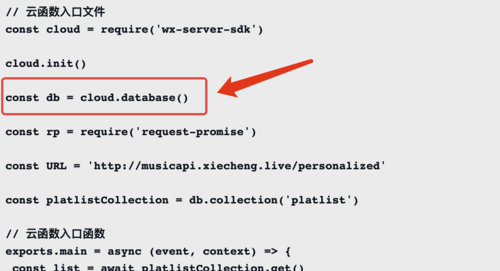歌单去重云函数报错502005
来源:3-11 歌单数据去重

39sakuchan
2019-08-29
// 云函数入口文件
const cloud = require('wx-server-sdk')
cloud.init()
const db = cloud.database()
const rp = require('request-promise')
const URL = 'http://musicapi.xiecheng.live/personalized'
const platlistCollection = db.collection('platlist')
// 云函数入口函数
exports.main = async (event, context) => {
const list = await platlistCollection.get()
const playlist = await rp(URL).then((res)=>{
return JSON.parse(res).result
})
const newData = []
for(let i=0, len1 = playlist.length; i < len1; i++) {
let flag = true
for(let j=0, len2 = list.data.length; j < len2; j++){
if(playlist[i].id === list.data[j].id) {
flag = false
break
}
}
if(flag){
newData.push(playlist[i])
}
}
for (let i = 0, len = newData.length; i < len; i++){
await platlistCollection.add({
data:{
...newData[i],
createTime: db.serverDate(),
}
}).then((res)=>{
console.log('插入成功')
}).catch((err)=>{
console.log('插入失败')
})
}
return newData.length
}
调用状态
失败, ret code 1
返回结果
{“errorCode”:1,“errorMessage”:“user code exception caught”,“stackTrace”:"errCode: -502005 database collection not exists | errMsg: [ResourceNotFound] Db or Table not exist. Please check your request, but if the problem cannot be solved, contact us.; "}
调用日志
START RequestId: 5196389e-ca04-11e9-b30a-525400e24e59
Event RequestId: 5196389e-ca04-11e9-b30a-525400e24e59
Error: errCode: -502005 database collection not exists | errMsg: [ResourceNotFound] Db or Table not exist. Please check your request, but if the problem cannot be solved, contact us.;
查了下错误码是无权限操作数据库,微信登录的账号也一直是我的,想问下是什么问题
4回答
-
首先确定该云环境下是否存platlist集合,注意你这里写的集合名称是platlist。
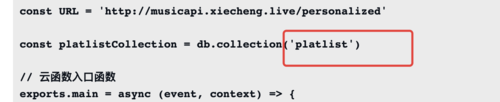 然后再检查是否配置云环境id:
然后再检查是否配置云环境id:1、在云开发控制台中查看云环境id,然后在app.js当中配置云环境id:

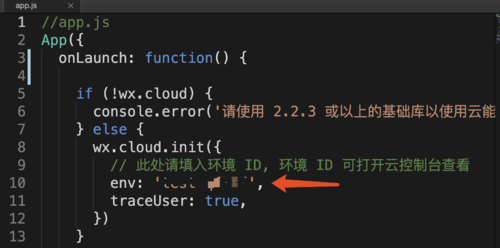
2、在初始化数据库中配置云环境id
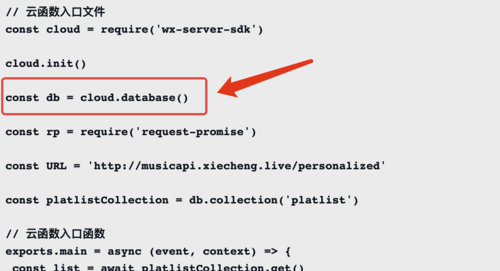
改成:
const db = cloud.database({
env: 'XXXX'
})
012019-08-29 -

笃爱直播
2019-12-15
我解决了
调用状态
成功
返回结果
30
调用日志
00 -

笃爱直播
2019-12-15
我按老师说的改了 还是失败?请指导
00 -

笃爱直播
2019-12-15
// 云函数入口文件
const cloud = require('wx-server-sdk')
cloud.init()
const db = cloud.database({
env: 'test-2ywfr'
})
const rp = require('request-promise')
const URL = 'http://musicapi.xiecheng.live/personalized'
const platlistCollection = db.collection('piaylist')
// 云函数入口函数
exports.main = async (event, context) => {
const list = await platlistCollection.get()
const playlist = await rp(URL).then((res)=>{
return JSON.parse(res).result
})
const newData = []
for(let i=0, len1 = playlist.length; i < len1; i++) {
let flag = true
for(let j=0, len2 = list.data.length; j < len2; j++){
if(playlist[i].id === list.data[j].id) {
flag = false
break
}
}
if(flag){
newData.push(playlist[i])
}
}
for (let i = 0, len = newData.length; i < len; i++){
await platlistCollection.add({
data:{
...newData[i],
createTime: db.serverDate(),
}
}).then((res)=>{
console.log('插入成功')
}).catch((err)=>{
console.log('插入失败')
})
}
return newData.length
}
测试云函数 “getPlaylist”
云端测试无法获取用户登陆态信息。
测试模版
新建模版
1
2
3
4
{
}
运行测试
云函数名称
getPlaylist
开始时间
2019-12-15 16:07:43
时长
54.02ms
计费时长
100ms
调用完成
是
内存使用
39.35 MB
Request ID
f8bdbaea-1f11-11ea-a02e-5254007aa7a1
调用状态
失败, ret code 1
返回结果
{"errorCode":1,"errorMessage":"user code exception caught","stackTrace":"errCode: -502005 database collection not exists | errMsg: [ResourceNotFound] Db or Table not exist. Please check your request, but if the problem cannot be solved, contact us.; \nError: errCode: -502005 database collection not exists | errMsg: [ResourceNotFound] Db or Table not exist. Please check your request, but if the problem cannot be solved, contact us.; \n at new CloudSDKError (/var/user/node_modules/wx-server-sdk/index.js:6398:28)\n at Object.returnAsCloudSDKError (/var/user/node_modules/wx-server-sdk/index.js:6450:16)\n at Object.checkError (/var/user/node_modules/wx-server-sdk/index.js:1680:23)\n at CollectionReference.\u003canonymous\u003e (/var/user/node_modules/wx-server-sdk/index.js:1841:41)\n at step (/var/user/node_modules/tslib/tslib.js:136:27)\n at Object.next (/var/user/node_modules/tslib/tslib.js:117:57)\n at fulfilled (/var/user/node_modules/tslib/tslib.js:107:62)\n at \u003canonymous\u003e\n at process._tickCallback (internal/process/next_tick.js:188:7)"}
调用日志
START RequestId: f8bdbaea-1f11-11ea-a02e-5254007aa7a1
Event RequestId: f8bdbaea-1f11-11ea-a02e-5254007aa7a1
Error: errCode: -502005 database collection not exists | errMsg: [ResourceNotFound] Db or Table not exist. Please check your request, but if the problem cannot be solved, contact us.;
at new CloudSDKError (/var/user/node_modules/wx-server-sdk/index.js:6398:28)
at Object.returnAsCloudSDKError (/var/user/node_modules/wx-server-sdk/index.js:6450:16)
at Object.checkError (/var/user/node_modules/wx-server-sdk/index.js:1680:23)
at CollectionReference.<anonymous> (/var/user/node_modules/wx-server-sdk/index.js:1841:41)
at step (/var/user/node_modules/tslib/tslib.js:136:27)
at Object.next (/var/user/node_modules/tslib/tslib.js:117:57)
at fulfilled (/var/user/node_modules/tslib/tslib.js:107:62)
at <anonymous>
at process._tickCallback (internal/process/next_tick.js:188:7)
END RequestId: f8bdbaea-1f11-11ea-a02e-5254007aa7a1
Report RequestId: f8bdbaea-1f11-11ea-a02e-5254007aa7a1 Duration:54ms Memory:256MB MaxMemoryUsed:39.347656MB
012019-12-17
相似问题
回答 1
回答 2

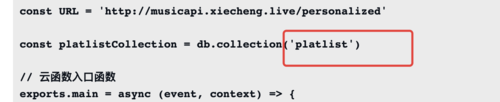 然后再检查是否配置云环境id:
然后再检查是否配置云环境id: