RefreshControl没有生效是什么原因?
来源:4-1 ListView列表、下拉刷新、上拉加载的基本使用
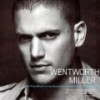
大苗子
2017-06-10
跟敲代码,一直没生效。不知为什么。老师帮我看看代码?
我先是跟敲视频代码,没生效,然后又试了群文件里面第二章代码,还是没生效。
最后根据官网文档,里面的例子,也没生效。

以下是我的代码。麻烦帮我看看 是不是哪里写错了
import React, {
Component,
PropTypes
} from 'react';
import {
StyleSheet,
Text,
View,
Image,
ListView,
TouchableOpacity,
RefreshControl
} from 'react-native';
import NavigationBar from './NavigationBar'
// import Toast, {
// DURATION
// } from 'react-native-easy-toast'
var data = {
"result": [{
"email": "f.lee@taylor.edu",
"fullName": "张三张三张三张三"
}, {
"email": "g.jackson@hall.net",
"fullName": "张三张三张三张三张三"
}, {
"email": "l.hall@rodriguez.com",
"fullName": "张三张三张三张三"
}, {
"email": "q.lopez@davis.io",
"fullName": "张三张三张三张三"
}, {
"email": "c.gonzalez@perez.net",
"fullName": "张三张三张三"
}, {
"email": "a.johnson@williams.net",
"fullName": "张三张三"
}, {
"email": "i.anderson@lopez.edu",
"fullName": "张三张三"
}, {
"email": "r.lee@davis.org",
"fullName": "张三张三"
}, {
"email": "o.young@lee.edu",
"fullName": "张三张三张三张三张三"
}, {
"email": "j.wilson@williams.org",
"fullName": "张三张三张三张三张三"
}, {
"email": "z.walker@jackson.io",
"fullName": "张三张三"
}, {
"email": "j.martinez@brown.gov",
"fullName": "张三张三张三张三"
}, {
"email": "y.martin@lewis.io",
"fullName": "张三张三张三张三"
}, {
"email": "w.taylor@gonzalez.org",
"fullName": "张三张三"
}, {
"email": "j.thomas@garcia.org",
"fullName": "张三张三张三张三"
}],
"statusCode": 0
};
export default class ListViewTest extends Component {
constructor(props) {
super(props);
const ds = new ListView.DataSource({
rowHasChanged: (r1, r2) => r1 !== r2
});
this.state = {
dataSource: ds.cloneWithRows(data.result),
isLoadding: false,
}
}
renderRow(item) {
return <View style={styles.row}>
<TouchableOpacity onPress = {
() => {
this.toast.show('你单击了:' + item.fullName, DURATION.LENGTH_LONG);
}
} >
<Text style={styles.tips}>
{item.fullName}
</Text>
<Text style={styles.tips}>
{item.email}
</Text>
</TouchableOpacity>
</View>
}
renderSeparator(sectionID, rowID, adjacentRowHighlighted) {
return <View key={rowID} style={styles.line}>
</View>
}
renderFooter() {
return <Image style={{width:400,height:100}} source={{uri:'https://images.gr-assets.com/hostedimages/1406479536ra/10555627.gif'}}/>
}
_onRefresh() {
// console.log('onLoad', onLoad);
this.setState({
isLoadding: true
});
setTimeout(() => {
this.setState({
isLoadding: false
})
}, 2000);
}
render() {
return (
<View style={styles.container}>
<NavigationBar
title={'ListViewTest'}
/>
<ListView
dataSource = {
this.state.dataSource
}
renderRow={(item)=>this.renderRow(item)}
refreshcontrol = { <RefreshControl
refreshing={this.state.isLoadding}
onRefresh = {
this._onRefresh.bind(this)
}
/>}
renderSeparator = {
(sectionID, rowID, adjacentRowHighlighted) => this.renderSeparator(sectionID, rowID, adjacentRowHighlighted)
}
renderFooter={()=>this.renderFooter()}
/>
{/*
<Toast ref={toast=>{this.toast=toast}}/>
*/}
</View>
);
}
}
const styles = StyleSheet.create({
container: {
flex: 1,
backgroundColor: 'white',
},
tips: {
fontSize: 18,
},
row: {
padding: 5
},
line: {
height: 1,
backgroundColor: 'black'
}
});写回答
1回答
-
ListView的刷新属性是refreshControl,你是不是写成了refreshcontrol呢?
另外,提示一下:在React Native中组件的属性名对大小写敏感哦。
如下:
<ListView dataSource = { this.state.dataSource } renderRow={(item)=>this.renderRow(item)} refreshControl = { <RefreshControl refreshing={this.state.isLoadding} onRefresh = { this._onRefresh.bind(this) } />} renderSeparator = { (sectionID, rowID, adjacentRowHighlighted) => this.renderSeparator(sectionID, rowID, adjacentRowHighlighted) } renderFooter={()=>this.renderFooter()} />012017-06-13
相似问题
