提问:为啥我的代码和老师写的都一样,但是效果展示不一样呢,右边有好多空白,我加了boundaryGap:false也没有效果
来源:6-2 vue-echarts组件库入门

一身喧哗
2024-02-28
<template>
<div>
<common-card
title="累计用户数"
value="1,087,503"
>
<template>
<div id="total-users-chart" :style="{width: '100%', height: '100%'}" />
</template>
<template slot="footer">
<div class="total-user-footer">
<span>日同比</span>
<span class="emphasis"> 38.79%</span>
<div class="increase"></div>
<span class="month">月同比</span>
<span class="emphasis"> 38.79%</span>
<div class="decrease"></div>
</div>
</template>
</common-card>
</div>
</template>
<script>
/* eslint-disable */
import commonCardMixin from '@/mixins/commonCardMixin';
export default {
mixins: [commonCardMixin],
mounted() {
const chartDom = document.getElementById('total-users-chart')
const chart = this.$echarts.init(chartDom);
chart.setOption({
grid: {
right: 0,
left: 0,
top: 0,
bottom: 0
},
xAxis: {
type: 'value',
show: false,
boundaryGap: false
},
yAxis: {
type: 'category',
show: false
},
series: [
{
data: [100],
type: 'bar',
barWidth: 10,
stack: 'sum',
itemStyle: {
color: '#45c946'
}
},
{
type: 'bar',
data: [250],
stack: 'sum',
itemStyle: {
color: '#eee'
}
},
{
type: 'custom',
data: [100],
stack: 'sum',
renderItem: (params, api) => {
const value = api.value(0)
const endPoint = api.coord([value, 0])
console.log(endPoint)
return {
type: 'group',
children: [{
type: 'path',
shape: { // 形状
d: 'M1024 255.995 511.971 767.909 0 255.996 1024 255.996z', // svg图像内容
x: -5, // 偏移量
y: -20,
width: 10, // 宽高
height: 10,
layout: 'cover'
},
style: {
fill: '#45c946'
}
}, {
type: 'path',
shape: { // 形状
d: 'M0 767.909l512.029-511.913L1024 767.909 0 767.909z', // svg图像内容
x: -5, //
y: 10,
width: 10, // 宽高
height: 10,
layout: 'cover'
},
style: {
fill: '#45c946'
}
}],
position: endPoint,
}
}
}
]
})
}
}
</script>
<style lang="less" scoped>
.total-user-footer {
display: flex;
align-items: center;
.month {
margin-left: 10px;
}
}
</style>

写回答
2回答
-

扬_灵
2024-03-06
同学你好,课程代码在代码仓库中,在这章节中使用的是imooc-datav-report-dev 项目。我在项目中使用了你的代码是可以展开的,你试着降低echarts版本与课程一致试下。
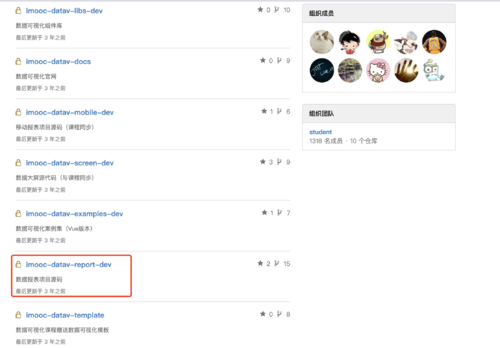 00
00 -

扬_灵
2024-02-29
同学你好,可以通过控制台先审查元素样式,如果不是样式的问题,可以吧完整的测试代码上传到giithub或是码云这些代码托管平台把地址发我一下,我在本地帮你测试定位一下问题。
042024-03-06
相似问题
