引入百度地图api不显示地图
来源:8-1 (上)销售大盘地图组件开发

慕神4213171
2024-09-16
输入正文
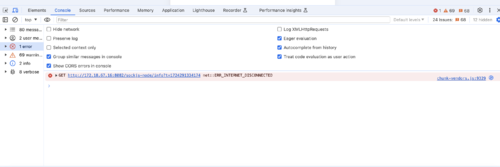
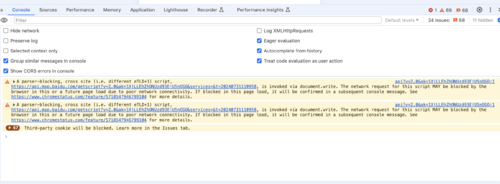
index.html
<!DOCTYPE html>
<html lang="">
<head>
<meta charset="utf-8">
<meta http-equiv="X-UA-Compatible" content="IE=edge">
<meta name="viewport" content="width=device-width,initial-scale=1.0">
<link rel="icon" href="<%= BASE_URL %>favicon.ico">
<title><%= htmlWebpackPlugin.options.title %></title>
</head>
<body>
<noscript>
<strong>We're sorry but <%= htmlWebpackPlugin.options.title %> doesn't work properly without JavaScript enabled. Please enable it to continue.</strong>
</noscript>
<div id="app"></div>
<!-- built files will be auto injected -->
<script type="text/javascript" src="https://api.map.baidu.com/api?v=2.0&ak=1XjLLEhZhQNUzd93EjU5nOGQ"></script>
</body>
</html>
BMap.vue
<template>
<v-chart :options="options" style="width: 500px; height: 500px;"></v-chart>
</template>
<script>
import 'echarts/extension/bmap/bmap'
export default {
data() {
return {
options: {}
}
},
mounted() {
/* eslint-disable */
this.options = {
bmap: {
key: 'G1LFyjrNGIkns5OfpZnrCGAKxpycPLwb',
center: [104.114129, 37.550339],
zoom: 5,
roam: false,
mapStyle: {
styleJson: [{
'featureType': 'water',
'elementType': 'all',
'stylers': {
'color': '#d1d1d1'
}
}, {
'featureType': 'land',
'elementType': 'all',
'stylers': {
'color': '#f3f3f3'
}
}, {
'featureType': 'railway',
'elementType': 'all',
'stylers': {
'visibility': 'off'
}
}, {
'featureType': 'highway',
'elementType': 'all',
'stylers': {
'color': '#fdfdfd'
}
}, {
'featureType': 'highway',
'elementType': 'labels',
'stylers': {
'visibility': 'off'
}
}, {
'featureType': 'arterial',
'elementType': 'geometry',
'stylers': {
'color': '#fefefe'
}
}, {
'featureType': 'arterial',
'elementType': 'geometry.fill',
'stylers': {
'color': '#fefefe'
}
}, {
'featureType': 'poi',
'elementType': 'all',
'stylers': {
'visibility': 'off'
}
}, {
'featureType': 'green',
'elementType': 'all',
'stylers': {
'visibility': 'off'
}
}, {
'featureType': 'subway',
'elementType': 'all',
'stylers': {
'visibility': 'off'
}
}, {
'featureType': 'manmade',
'elementType': 'all',
'stylers': {
'color': '#d1d1d1'
}
}, {
'featureType': 'local',
'elementType': 'all',
'stylers': {
'color': '#d1d1d1'
}
}, {
'featureType': 'arterial',
'elementType': 'labels',
'stylers': {
'visibility': 'off'
}
}, {
'featureType': 'boundary',
'elementType': 'all',
'stylers': {
'color': '#fefefe'
}
}, {
'featureType': 'building',
'elementType': 'all',
'stylers': {
'color': '#d1d1d1'
}
}, {
'featureType': 'label',
'elementType': 'labels.text.fill',
'stylers': {
'color': '#999999'
}
}]
}
}
}
}
}
</script>
<style lang="scss">
</style>
2回答
-

扬_灵
2024-09-21
同学你好,地图没有显示是因为代码配置出现问题, 是option,你可以修改看下
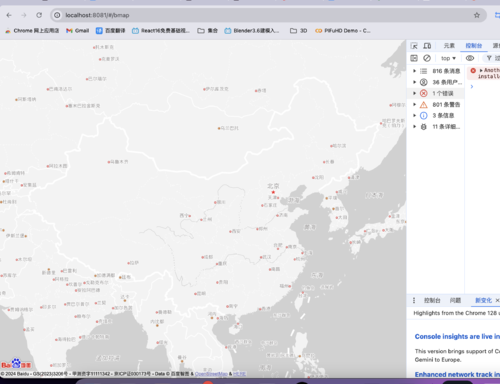
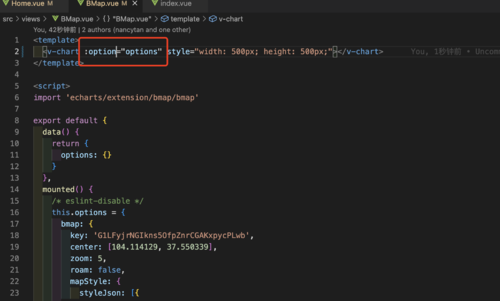 012024-09-23
012024-09-23 -

扬_灵
2024-09-17
同学你好,使用上述代码是可以正常显示的,麻烦把完整的项目代码上传到github或是码云这些代码托管平台,把地址发我一下我在本地帮你测试定位一下问题。
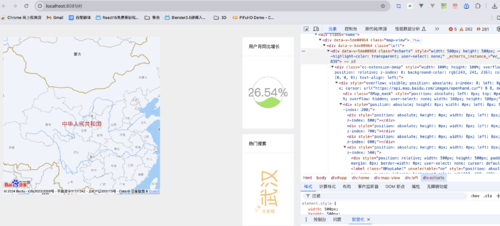 012024-09-21
012024-09-21
相似问题
回答 1
回答 1
